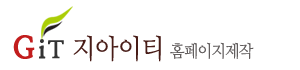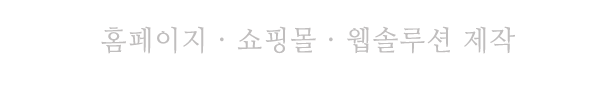CSS | fontawesome - 웹폰트를 이용해서 이미지(아이콘) 만들기
페이지 정보
작성자 GIT 작성일14-03-17 17:41 조회19,293회 댓글0건관련링크
-
 http://fontawesome.io
6282회 연결
http://fontawesome.io
6282회 연결
본문
홈페이지: http://fontawesome.io
- icon 보기: http://fontawesome.io/icons/
- examples: http://fontawesome.io/examples/
- icon 보기: http://fontawesome.io/icons/
- examples: http://fontawesome.io/examples/
- 300개가 넘는 아이콘
1. 소스를 다운받은 후 css폴더, fonts폴더를 사용할 홈페이지에 업로드
font-awesome/css/
font-awesome/fonts/
2. <head> </head> 사이에 css 불러오기
<link href="path/font-awesome/css/font-awesome.css" rel="stylesheet">
3. html 테그 사용예
<i class="fa fa-camera-retro"></i>
<i class="fa fa-camera-retro fa-lg"></i>
<!-- 이미지크기:기본, fa-lg, fa-2x, fa-3x, fa-4x, fa-5x -->
댓글목록
등록된 댓글이 없습니다.